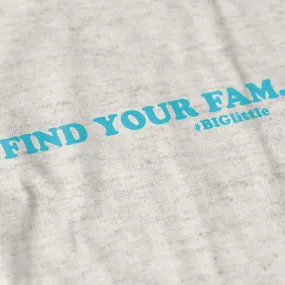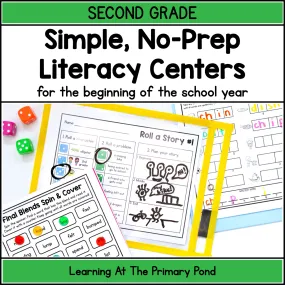The Tripp Lite by Eaton NetCommander 16-Port Cat5 1U Rack-Mount Console KVM Switch with 19-in. LCD is an essential tool for IT professionals and data center managers. This all-in-one console is designed to help you control multiple computers and servers efficiently, saving valuable rack space while enhancing operational flexibility. Its compact design and advanced features make it the perfect solution for modern data management needs.
- Compact Rack-Mountable Design: Occupies only 1U of rack space, allowing you to maximize your server room without compromising on functionality.
- Versatile Connectivity: Control up to 16 computers or servers using standard Cat5e/6/6a cabling, enabling a distance of up to 100 ft. from the switch, which reduces cable clutter.
- High-Resolution Display: Features a built-in 19" LCD screen that supports video resolutions up to 1366 x 768, providing clear visuals for easy monitoring and management.
- Effortless Switching: Quickly switch between ports using an intuitive on-screen display (OSD) or keyboard hotkey commands, streamlining your IT tasks.
- Security Features: Multi-level password protection ensures that only authorized users can access connected computers, enhancing security for sensitive data management.
Technical Details of the Product
- Model: B070-008-19
- Ports: 16
- Supported Resolutions: Up to 1366 x 768
- Mounting: 1U Rack-Mountable
- Compliance: TAA compliant for GSA Schedule purchases
- Housing: Heavy-duty steel for durability
How to Install
- Mount the KVM switch into your rack using the included brackets.
- Connect user-supplied Cat5e/6/6a cables from the KVM switch to the respective computers or servers.
- Plug in the power adapter to the KVM switch and connect it to an appropriate power outlet.
- Turn on the KVM switch and the connected devices.
- Use the OSD or keyboard hotkey commands to begin switching between connected devices seamlessly.
Frequently Asked Questions
1. Can I use the KVM switch with different operating systems?
Yes, the Tripp Lite NetCommander KVM switch is compatible with all major operating systems, making it a versatile choice for various IT environments.
2. What is the maximum distance I can place my computers from the KVM switch?
You can connect computers or servers up to 100 ft. away using standard Cat5e/6/6a cables, providing flexibility in your equipment setup.
3. Is there any software required to operate the KVM switch?
No software installation is necessary. The switch operates with plug-and-play functionality, making it easy to use right out of the box.
4. How does multi-level password protection work?
The KVM switch features security measures that require users to input a password to access the connected computers, preventing unauthorized access.
5. Can I integrate additional remote access capabilities?
Yes, by adding a Tripp Lite B051-000 IP Remote Access Unit, you can access your servers from anywhere in the world, enhancing your remote management capabilities.

 Cart(
Cart(