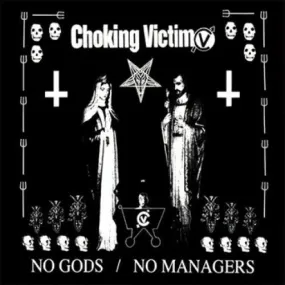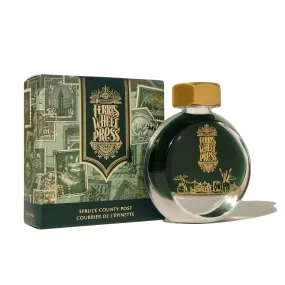Discover the power and flexibility of the Progress WS_FTP Server v. 8.0 with SSH, the ultimate solution for secure file transfer and management. This robust software, combined with a 1-Year Service Agreement, ensures that you can efficiently manage your file transfers while enjoying an array of advanced features designed to enhance your productivity and security. Whether you are a small business or a large enterprise, this solution is crafted to meet your needs with ease.
- Advanced Security Features: Benefit from SSH capabilities that ensure your data is encrypted and secured during transfer, protecting sensitive information from unauthorized access.
- User-Friendly Interface: Experience an intuitive interface that allows you to manage files effortlessly, making it easy for both novice and seasoned users to navigate and utilize its features.
- Robust File Transfer Protocols: Enjoy reliable FTP, SFTP, and FTPS protocols, ensuring compatibility with various systems and enhancing your file transfer capabilities.
- Comprehensive Management Tools: Utilize advanced management features like automation, scheduling, and reporting tools that allow you to streamline file transfer processes and improve efficiency.
- 1-Year Service Agreement: Gain peace of mind with a full year of support, updates, and maintenance, ensuring your WS_FTP Server is always up to date and performing optimally.
Technical Details of Product
- Product Name: Progress WS_FTP Server v. 8.0
- License Type: 1 License
- Operating System: Windows PC
- Transfer Protocols: FTP, SFTP, FTPS
- Security Protocol: SSH
- Service Agreement: 1 Year
How to Install
Installing Progress WS_FTP Server v. 8.0 is quick and straightforward. Follow these easy steps:
- Download the installation file from the official Progress website or your purchase confirmation email.
- Double-click the downloaded file to begin the installation process.
- Follow the on-screen instructions to accept the license agreement and select the installation path.
- Enter your license key when prompted to activate the software.
- Once the installation is complete, launch the application and configure your settings to start transferring files securely.
Frequently Asked Questions
1. What is SSH, and why is it important for file transfers?
SSH (Secure Shell) is a protocol that provides a secure channel over an unsecured network. It is essential for protecting sensitive data during file transfers by encrypting the information being sent, making it inaccessible to unauthorized users.
2. Can I use WS_FTP Server on multiple computers?
No, the license is for a single installation on one PC. If you need to use the software on multiple devices, you will need to purchase additional licenses.
3. What support is included in the 1-Year Service Agreement?
The service agreement includes access to software updates, technical support, and maintenance to ensure your server is running smoothly and securely.
4. Is WS_FTP Server suitable for small businesses?
Absolutely! WS_FTP Server is designed to cater to businesses of all sizes, providing essential features and security that can benefit small enterprises looking to manage file transfers effectively.
5. What if I encounter issues during installation?
If you experience any challenges during installation, you can reach out to the customer support team through the contact details provided in your service agreement for personalized assistance.

 Cart(
Cart(