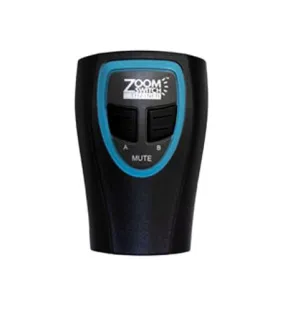| Who can buy this product? | School Sales Only. | ||
Microsoft 365 A3 is a 1-Year Subscription License for School Faculty Members that includes the following: (Upgrades/Differences from A1 are highlighted in bold)
- Install Office on up to 5 PCs/Macs 5 tablets 5 smartphones per user: Includes Word, Excel, PowerPoint, Outlook, OneNote, Publisher, Access
- Dual use rights for Office Professional Plus ( Not available in CSP)
- Multilingual user interface for Office applications
- Office Mobile Apps: Create/edit rights for commercial use of Office Mobile apps (Core Office Mobile Apps include: Outlook, Word, Excel, PowerPoint, OneNote)
- Office Online: Create/edit rights for online versions of core Office apps
- Exchange Online: (Plan 2 100GB)
- SharePoint Online: (Plan 2)
- Skype for Business Online: (Plan 2)
- Skype Meeting Broadcast: A feature of Skype for Business Online and Microsoft 365 that enables you to schedule, produce, and broadcast meetings or events to online audiences up to 10,000 attendees. The Skype Meeting Broadcast portal is where you schedule a meeting of this size.
- Microsoft Teams
- Classroom Experiences in Teams
- OneDrive for Business: 1-5 TB (Does not include desktop sync; Unlimited OneDrive storage for subscriptions of five or more users. Microsoft will provide an initial 5 TB of OneDrive storage per user. Customers who want additional OneDrive storage can request it as needed by contacting Microsoft support. Subscriptions for fewer than five users receive 1 TB OneDrive storage per user.)
- OneNote Class Notebook
- Yammer Academic: Use polls to crowd source feedback and get answers fast. Yammer is your social layer across Microsoft 365, integrating with the apps and services you already use to stay productive. You can create and edit documents, take notes, and share resources as a group.
- Learning Tools
- Teacher Analytics
- MyAnalytics: Formerly Delve Analytics, is an application designed to help employees and their managers gain insight into how workers spend their time, with the goal of optimizing tasks and making them more efficient. MyAnalytics is part of the Office 365 cloud-based suite of productivity applications.
- Microsoft Flow: Now called Power Automate, is cloud-based software that allows employees to create and automate workflows and tasks across multiple applications and services without help from developers.
- Microsoft Forms (Does not include Forms Pro capabilities )
- Microsoft Graph API: A RESTful web API that enables you to access Microsoft Cloud service resources. After you register your app and get authentication tokens for a user or service, you can make requests to the Microsoft Graph API.
- Microsoft Planner: A to-do app that comes with Office 365. It's used for personal and teamwork planning, with a simple card-based interface that's similar to Trello.
- Microsoft PowerApps (Does not include Custom connectors, integration of on-premises data through the on-premises data gateway, or custom HTTP actions using the Flow HTTP connector)
- Microsoft Shifts: A schedule management tool that helps you create, update, and manage schedules for your team. Schedules - Create a schedule from scratch or import an existing one from Excel. A Shifts schedule displays days at the top while team members appear on the left.
- Microsoft Stream
- Microsoft Sway (Sway is not currently available in certain geographies. Some legacy Office 365 plans that are no longer in market as of August 2015 may also not have access to Sway)
- Office Delve: A cloud-based solution that displays personal content. It is powered by Office Graph (a database that collects information on user identity and activity). From OneDrive for Business to SharePoint to Exchange, it gives you information based on what you're working on and whom you're working with.
- Office 365 Groups
- Microsoft Kaizala Pro: A Microsoft mobile chat application for Android and iOS devices that has "enterprise-grade security" and uses a simple phone number user identity verification scheme. The Pro version of Kaizala adds things like group management, the ability to wipe group data from devices, advanced reporting and API access.
- Microsoft To-Do: A new, intelligent task management app that makes it easy to plan and manage your day.
- Microsoft Bookings: A scheduling tool and is part of the Microsoft Office family of products. Generally released by Microsoft in March 2017, Bookings allows customers of small businesses and companies to book appointments with the company.
- School Data Sync (Plan 1)
- On-premises Active Directory sync for SSO
- Mobile Device Management (MDM) for Office 365 (Also included with Exchange Online, OneDrive for Business, SharePoint Online, and Skype for Business standalone plans. Does not include the right to upgrade from Windows Home.)
- Microsoft Intune for Education: A cloud-based, mobile device management (MDM) service for schools. It helps your teachers and students stay productive on classroom devices, and keeps school data secure. With Intune for Education you can: Manage the desktop and mobile devices students use to access classroom data.
- Rights to run Exchange Server, SharePoint Server, and Skype for Business Server on-premises
- Exchange Server, SharePoint Server, and Skype for Business Server Client Access License (CAL) equivalency (Not available in CSP)
- Exchange Server, SharePoint Server, and Skype for Business Server Client Access License (CAL) equivalency (Not available in CSP)
- Windows Server, RMS, and Microsoft Identity Management CAL equivalency (Not available in CSP)
- System Center Configuration Manager and System Center Endpoint Protection Management License (ML) equivalency (Not available in CSP)
- Group Policy support, Office telemetry, Roaming settings
- Shared computer activation
- Legal compliance & archiving needs for email - archiving, eDiscovery, mailbox hold
- Information protection – message encryption, rights management, data loss prevention for email and files
- Office 365 Cloud App Security: Cloud application security refers to securing data stored in cloud applications, such as Microsoft Office 365. It is a critical layer in an organization's zero trust security infrastructure because it secures the data stored in the cloud—and access to that data.
- Windows 10 Desktop Operating System Upgrade: Pro Education/Enterprise
- Windows Defender Antivirus, Device Guard, Windows Information Protection, BitLocker and BitLocker To Go
- Windows AutoPilot, Windows Hello for Business
- Windows Analytics Device Health
- Microsoft Defender Application Guard
- Microsoft Defender Credential Guard
- Azure Advanced Threat Analytics: An on-premises platform that helps protect your enterprise from multiple types of advanced targeted cyber attacks and insider threats.
- Azure Active Directory Premium Plan 1: Microsoft's cloud-based identity and access management service, which helps your employees sign in and access resources in: External resources, such as Microsoft Office 365, the Azure portal, and thousands of other SaaS applications.
- Azure Information Protection (Premium Plan 1): A cloud-based solution that helps an organization to classify and optionally, protect its documents and emails by applying labels. Labels can be applied automatically by administrators who define rules and conditions, manually by users, or a combination where users are given recommendations.
- Minecraft: Education Edition with Code Builder: A brand-new extension that allows educators and students to explore, create, and play in an immersive Minecraft world – all by writing code.
- Take a Test App: An app that locks down the PC and displays an online assessment web page. Assessment vendors can use Take a Test as a platform to lock down the operating system. Take a Test supports the SBAC browser API standard for high stakes common core testing.
- Set up School PCs App: Designed to configure PCs with the apps and features students need, and remove the ones they don't. Like Autopilot, the Set up School PCs app configures devices automatically, significantly reducing the burden on time-poor tech managers in schools.

 Cart(
Cart(