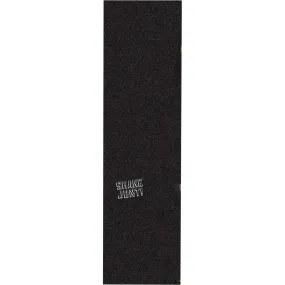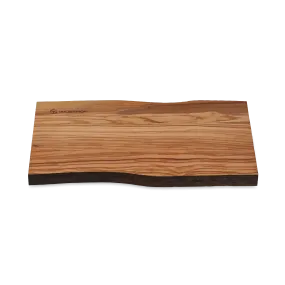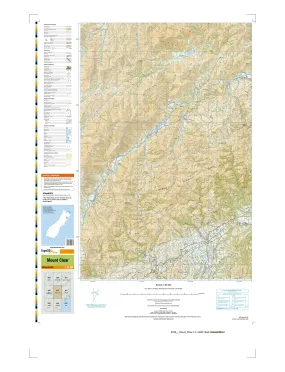The Logitech Tap Scheduler in Graphite is the ultimate solution for efficient room management and scheduling in modern workspaces. Designed with a sleek aesthetic and powerful functionality, the Tap Scheduler makes it effortless to coordinate meetings and ensure that teams can easily find and reserve available rooms. Whether for ad hoc meetings or planned events, this intuitive scheduling panel streamlines the process for users, promoting a more productive workplace.
- Effortless Room Reservations: With the Logitech Tap Scheduler, users can quickly view meeting details and reserve rooms with ease. Its user-friendly interface simplifies the scheduling process, ensuring that you and your team can focus on what truly matters—collaboration and productivity.
- Visual Availability Indicators: The Tap Scheduler features clear colored LED lights that provide instant visibility into room availability. The green means go—making it simple to spot an open room from a distance, reducing confusion and time wasted searching for spaces.
- Seamless Integration: This product easily integrates with leading room scheduling solutions, making it a versatile addition to your workplace. The Logitech Tap Scheduler is crafted to work harmoniously with various software platforms, ensuring a cohesive experience for users.
- Professional and Tidy Setup: The installation of the Tap Scheduler is clean and straightforward. Included mounts and organized cabling options help maintain a neat and professional appearance in any meeting environment, enhancing the overall aesthetic of your workspace.
- Durable and Stylish Design: Encased in an elegant graphite finish, the Logitech Tap Scheduler not only delivers on functionality but also complements modern office decor. Its durable build ensures that it withstands daily use while maintaining its sophisticated look.
Technical Details of the Logitech Tap Scheduler
- Dimensions: Compact design for easy placement on desks or walls
- Compatibility: Works with popular scheduling software, including Microsoft Exchange, Office 365, and Google Workspace
- Power Supply: USB-C power connection ensures efficient energy use
- Connectivity: Wireless capabilities for seamless integration with existing office networks
- Material: High-quality, durable materials provide longevity and resistance to wear and tear
How to Install the Logitech Tap Scheduler
Installing the Logitech Tap Scheduler is designed to be a hassle-free process, allowing you to get back to business quickly. Follow these steps for a seamless setup:
- Choose a Location: Select a suitable location for the Tap Scheduler, such as near the entrance of a meeting room or workspace.
- Mount the Device: Use the included mounts to securely attach the Tap Scheduler to the wall or place it on a desk stand.
- Connect Power: Plug the USB-C power supply into a nearby outlet, ensuring that the tap is powered on.
- Connect to Wi-Fi: Follow the on-screen instructions to connect the Tap Scheduler to your office Wi-Fi network.
- Integrate with Scheduling Software: Pair the device with your preferred scheduling software by entering the necessary credentials as prompted.
- Test Functionality: Once setup is complete, test the device to ensure it shows room availability accurately and allows for reservations.
Frequently Asked Questions
1. Is the Logitech Tap Scheduler compatible with my existing scheduling software?
Yes, the Logitech Tap Scheduler integrates seamlessly with popular platforms such as Microsoft Exchange, Office 365, and Google Workspace.
2. Can I customize the LED light indicators?
The LED lights are preset to indicate room availability, but the Tap Scheduler provides clear visual cues to help users easily identify open spaces.
3. Does the Tap Scheduler require any special tools for installation?
No special tools are needed. The device comes with all necessary mounts and hardware for a straightforward installation process.
4. What is the warranty on the Logitech Tap Scheduler?
The product typically comes with a limited warranty, providing peace of mind against any manufacturing defects.
5. How does the scheduling feature work?
The Tap Scheduler allows users to see upcoming meetings and reserve rooms in real time, helping to optimize the use of available spaces.

 Cart(
Cart(