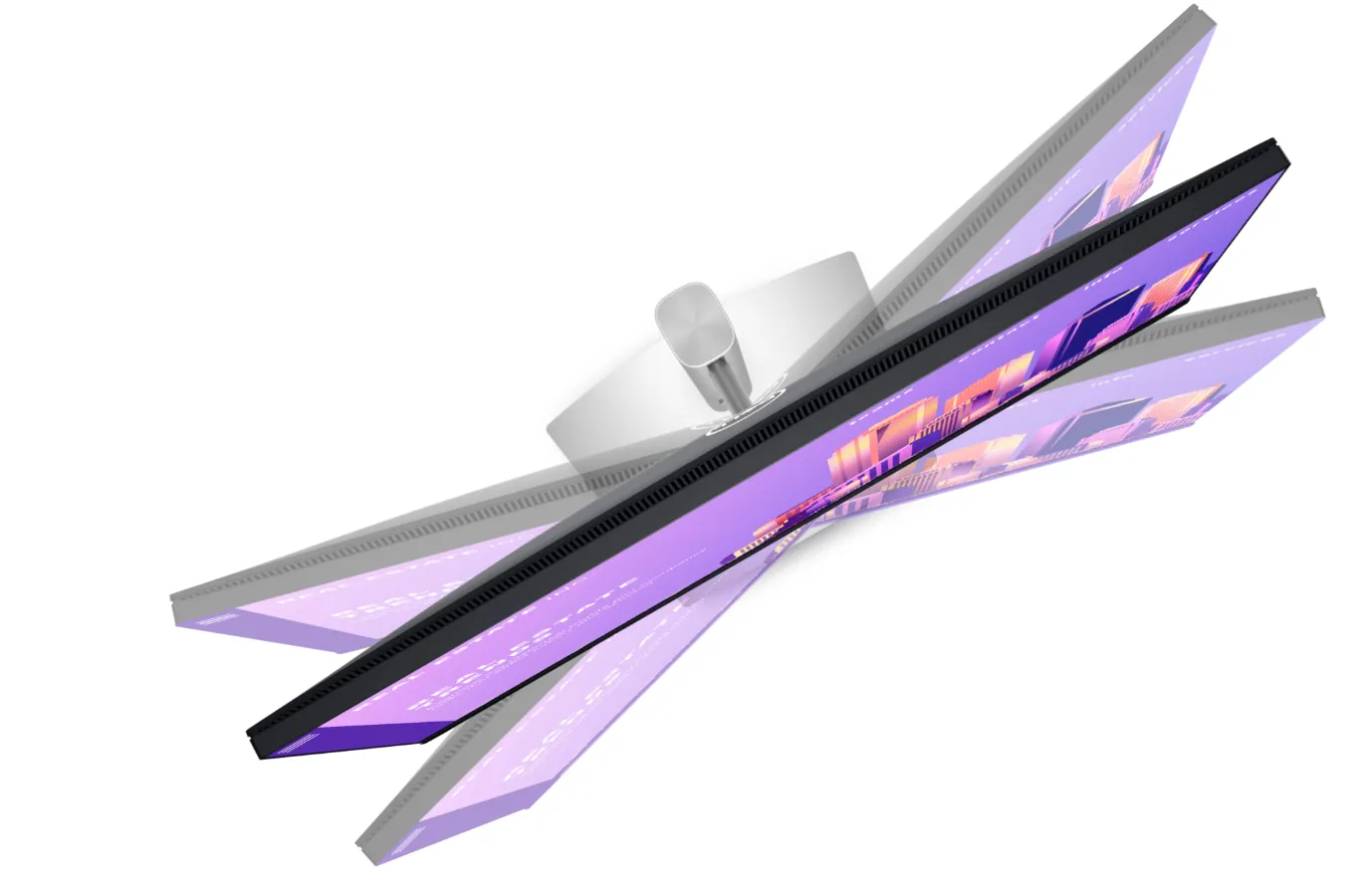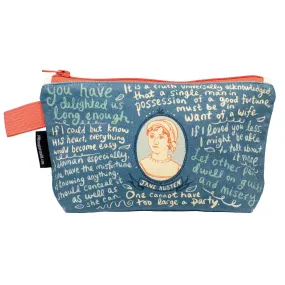Dell 27 Monitor - P2722H 210-BBHI (3 Years Manufacture Local Warranty In Singapore)
A better view from anywhere
Colour consistency comes standard: See consistent, vibrant colours across a wide viewing angle enabled by In-Plane Switching (IPS) technology. With 99% sRGB coverage, you get precise colour right out of the box.
Sleek, stylish and organised: Hide cords in the monitor riser to keep things organised. This sleek monitor has a three-sided ultrathin bezel, small base, and an improved, easy-to-use cable management system.
Comfort is key: Tilt, swivel, pivot and adjust the height of your monitor (150mm height adjustment range) for extra comfort during work.
Designed with you in mind: Snap on the Dell Slim Soundbar (SB521A) and elevate your listening experience.
Connect to productivity
Quick-access ports: Easily share and deliver content via quick-access ports conveniently placed at the front of the display.
Expand your efficiency: The three-sided ultrathin bezel design lets you enjoy an uninterrupted view of your content across multiple monitors. Furthermore, you can boost your productivity by up to 21% with a dual monitor setup.
Dell Display Manager
Seamless transitions: The auto-restore feature remembers where you left off, so applications will go back to where you left them, even after you’ve unplugged.
The key to convenience: Shortcut keys can save you even more time, letting you easily configure your display management settings so you can get to work faster.
More ways to manage: Asset management reports allow IT managers to quickly capture and track monitor information as well as configure multiple monitors at once through a single setup.
Green thinking for today and tomorrow
Eco-conscious packaging: To reduce our manufacturing impact on the environment, this monitor is shipped Styrofoam-free and the packaging is made of at least 75% recycled cardboard.
Energy conservation: Save energy when your monitor is not in use with PowerNap , a feature that dims or puts your monitor to sleep when it’s not in use.
Advancing sustainability: Dell Technologies is committed to reducing environmental impact throughout the product lifecycle. Read more about our commitment to sustainability and our 2030 Social Impact goals , and our product’s carbon footprint
Ports & Slots:
Cables Included:
Power cable | DisplayPort to DisplayPort cable (1.8 meters) | SuperSpeed USB 5Gbps upstream cable
Tech Specs
- DisplayPort (DisplayPort 1.2 mode, HDCP 1.4)
- VGA
- HDMI (HDCP 1.4)
- USB 3.2 Gen 1 upstream
- 4 x USB 3.2 Gen 1 downstream
- 1 x DisplayPort cable - DisplayPort to DisplayPort - 1.8 m
- 1 x USB 3.2 Gen 1 upstream cable

 Cart(
Cart(